Have you ever hand-built a PCB prototype with lots of parts? If so you’ll know the annoyance of hand-building something from a big stack of Digi-Key parts. Having to Ctrl-F the part value in the design, and dealing with hits on both top & bottom side. Instead I’m introducing Meat-Bag Pick-n-Place, which helps you the human meatbag become a PnP machine! Here’s a photo of it running:
You can either click on an item, and it finds the first hit of it (i.e., click on a 200-ohm resistor) and shows you. You can then use spacebar to move through the placement list. It also interfaces to barcode scanners so you can just scan Mouser or Digikey bags. Here’s a short video demo:
All this is posted on the GitHub Repo, so hopefully you find it useful!
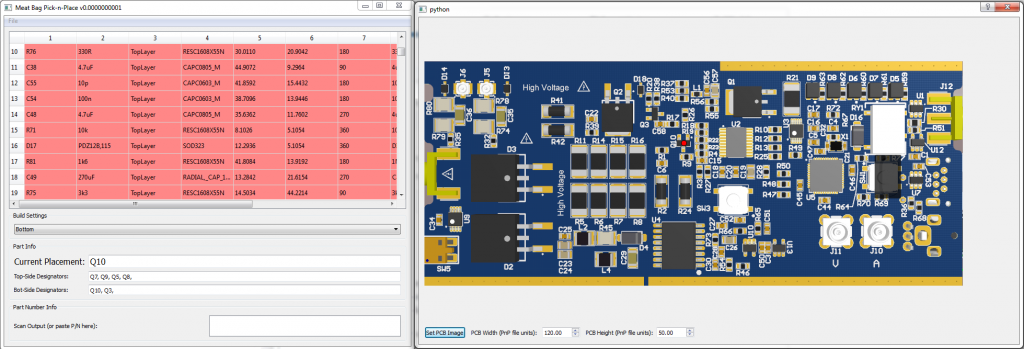
Very cool!
Mine is for Eagle but much, much more primitive:
https://makr.zone/pcb-manual-placement-helper-in-html/39/
_Mark
Hi, maybe a silly question but I am not particularly software savy, I am not sure how to run the Python script to get the GUI like you in the pictures. I tried to search and found some stuff about Qt but still unable to run this. Hope you can get back to me, I really like the project it is just what I was looking for to optimize the prototyping process.
Thank you in advance, Martin.